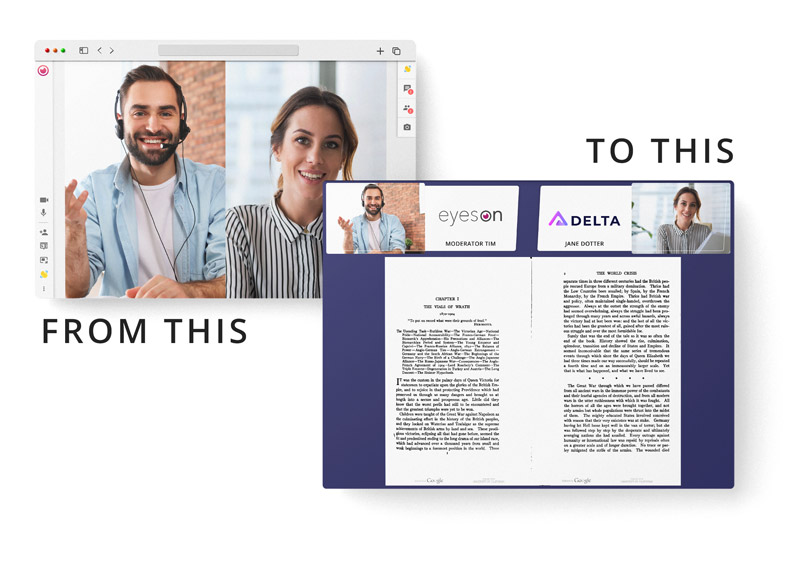MODERATOR DEMO
Video meeting meets broadcasting – the moderator demo app allows you to add various sources to your eyeson meeting with the possibility to stream it to wherever you want to.
Copy the guest link from the running meeting by pressing Shift + i.
Paste the link in the box below and press join the meeting.
Attention! This is a proof of concept for demonstration and educational purposes and is not intended for productive use!
Invite a guest
For the full experience, invite someone to the running meeting by sharing this link:
Recording
Recordings will always include all sources visible in the stream. (Recordings only available for 1 hour in this demo)
Snapshot
Snapshots will always include all sources visible in the stream.
Presentation
Select the type of content you want to present in the meeting (or simply drag-and-drop files from your computer):
Still there?
Looks like you're inactive. You will be logged out in 59 seconds.
How it works
The ready-to-go demo for your broadcasting needs. Change graphics, logos, and colors on the fly, show documents, pictures, and videos within the powerful eyeson MCU+ video meeting. Everything is merged into a single stream – everyone sees the same.
What you can do with this demo:
- Invite up to 100 guests with a simple link
- No extra software or app needed
- Define who is visible & change names
- Add a custom logo to each participant
- Change the background of the meeting
- Set a broadcasting endpoint (RTMP/RTSP), e.g. Facebook, LinkedIn, restream.io
- Record or take snapshots
- Include various sources like pdf, image(s), audio files, or share your screen