Design & Control Calls via your Stream Deck
Build and operate Omnimedia real-time communication with an Elgato Stream Deck. It has never been easier to adapt the call to the content.
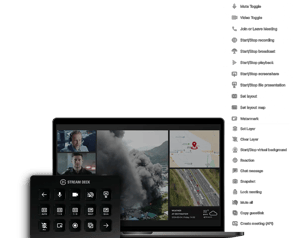
All Functions Explained
The plugin offers call and layout controls, displaying button states upon stream deck connection at call start. Integrate Eyeson into multi-action sequences for scene enhancement, allowing background setting, layout mapping, overlay addition, and playback initiation with one keypress.



Build Omnimedia Real-Time Communication Fast
Our idea for a Stream Deck Plugin came from building prototypes and demos. We realized that having a no-code / low-code solution to build a custom call would be a great idea. With the Stream Deck plugin, most of the things that our customers and we wanted worked straight out of the box.
When you design with your head in the details, you can easily lose sight of the process and how single scenes fit together. This plugin gave us more time to focus on the bigger picture and to tinker with more things that could be added to the calls.
- Create custom layouts
- Add sources – even RTSP and RTMP
- Design with foreground and background elements
- Assign speakers always to the same spot
- Share documents without sharing your screen
- Build your own sound- and/or GIF board
It's your turn to build & style your Eyeson One View
Get your Eyeson Stream Deck Plugin now and see how convenient it is for controlling your sessions.